Recently, the game player "street basket" lost the game, the game requires a relatively high operation, touch the joystick accuracy can not meet the needs of the game, you need a physical handle. First, take a look at Apple's official website of the SteelSeries Stratus XL, feel that the official website support things should be adapted to do better. However, the principle of some mobile phone handles was discovered. Mobile phone handles, because many games do not handle the handle, need to use mapping to turn the game's original game touch screen operation into a handle physical button operation. This is fine on Android phones, and root gets it. However, the rights management on the iOS device is perfect and can only be achieved by patching official games by third-party controller vendors. This requires that the handle manufacturer has a certain software development capability. Not just R&D, but also R&D management, because you want to fit all popular games “in real timeâ€. As a result, the choice is very small. Only Chi Chi Chicks, what's new. I finally chose the version of the Fiji Warrior X9ET Pro that looks "more". Of course, the handle did not let me down. Appearance Gallery This out of the box is actually the second handle to buy. Did you have a Chinese New Year, and if the handle is a little glitch, it wouldn't be fun, leaving one for redundancy. Compare the conventional box design. Positive semi-display, so that obsessive-compulsive disorder more want to out of the box, see the complete handle. back. Packing list: wireless receiver module, data cable, handle, bracket The material on the top is glossy plastic, and a protective film is placed inside the package to prevent scratches. In addition to the common gamepad button layout, the front of the controller also adds some buttons commonly used by the Android system. At the top are RB, RT, LB, LT four buttons, and the brand Logo. On the back is the battery compartment. The handle requires two AA batteries. Looking at some of the comments there are users who feel that Li-Battery supplies high-end, AA battery-powered low-end. In fact, AA batteries are more convenient. You can buy batteries in any one of the 18 cities in the country. You don't need to worry about power-off when you buy a rechargeable battery. On the back there is a QR code for the Flying Chi game lobby. Compared to the handle itself, the mobile phone stand is also a very important part and directly determines the gaming experience. Fei Zhi this bracket, with the handle is very good fit. Officially written for the maximum 6.8 inches of mobile phones, it should be for stability. Because the stand can be pulled up to nearly 10 centimeters, it feels like it can put a seventy-eight-inch device. The holder's phone clip, hanging iPhone is quite stable. Before I thought about it, if the clips were a little wider, it would be better to be more stable. However, in use, it is found that the volume button will be clipped again. Handle settings The handle is simple to configure. Press the Logo button + B button, the Logo will flash a white light after startup, it is a Bluetooth mode. It would be nice to connect the phone as a Bluetooth device. Press the Logo key + A key, the Logo will flash orange light after starting, it is wireless mode. The USB wireless receiver can be used by plugging it into the USB port of a computer or smart TV. Because of the mapping principle mentioned above, you need to first download the game lobby app on the official website, and then download the game from the game lobby. note: Apps that go on an app need to trust in the iOS settings. The patched app does not connect to the iTunes purchase background. All in-game purchases still need to be completed in the App Store download. After the handle is configured for Bluetooth once, you only need to press the Logo key to connect automatically. Don't press the power off for a long time, so you need to reconfigure Bluetooth each time. Fize's patched game will have one more handle icon (usually in the upper left corner of the screen) than the original game. Press the handle SELECT key to open or close the setup menu. Click 'Adjust Configuration' to open the key configuration interface. Drag the virtual button to the interface to associate the screen position with the corresponding physical button. My basket game configuration is A for steals, X shots, RT acceleration. Then a bit misaligned, allowing RT to both accelerate and point to the right icon in the game. Let A point to the ladder, X can point to start the game. In this way, in the most used ladder scenario, only the handle is required to completely control the game, and it is no longer necessary to operate the mobile phone screen. The two joysticks of the Flying Chi gamepad are equipped with a push button, and the vertical press of the rocker triggers. Egg pain is the official mapping of the left stick's press button to the virtual button's show/hide switch. Caused me to often touch in the course of the game, display the button, and then have to manually go off. In the new version under yesterday (January 20), a detail was found. Before a virtual key button is relatively large, a bit of line of sight. The new version of the button has become a lot smaller visually, but the response area is still as large as the original, and the details are optimized. You can adjust the configuration interface, save the current configuration, or load other configurations. Then you can play the game. Because I have not played other handles, there is no reference on the touch, and subjective feelings, the feedback of joysticks and buttons are relatively clear and smooth. Especially the most used RT trigger keys, do not know what to use micro-motion, very crisp. Handle extension With the handle fully controlled by the game, you can pursue a better gaming experience. For example, playing a game on a television and enjoying the effect of a large screen. I tried two scenarios. Solution 1: Directly install the TV version of Feizhi game hall on the smart TV system. Equipment List: Sony 55X8500D Fly Black Warrior game controller (dual version) advantage: The equipment is minimal and no additional cable is required. Disadvantages: Because Feizhi game hall escapes from the focus, select this menu mode. The pre-configuration may take some time. Smart TV configuration is uneven. In addition to the television itself, especially the 4K TV, it consumes hardware resources to render the image, which results in tighter hardware resources. Like the Sony TV, the performance felt is similar to that of a nut phone, and the decompression resources are relatively slow. Scenario 2: Mobile Phones Use HDMI Output to TVs or Other Displays iPhone 7 Lighting to HDMI cable HDMI cable Fly Black Warrior game controller (dual version) advantage: The time-consuming configuration operation is completed with a touch screen, and the game handle is used. The most efficient. Only need to use the mobile phone as a game terminal, there is no need to maintain two game environments. After peeling off the Android system, the monitor has a large range of options. I tested it on TV and on the monitor. Disadvantages: Need to buy a separate wiring. High requirements for mobile hardware, low-profile phones may not be smooth. There are compatibility requirements for TV. Such as home LG TV, can not display iPhone HDMI output screen (may be resolution mismatch) Scenario 3: Simulator + Computer Equipment List: Computer: Mac or PC can Fly Black Warrior game controller (dual version) Joystick Mapper App (softkey change on Mac, you can save the trouble of configuring the gamepad in the simulator.) advantage: "Cheap". If you already have a computer, you do not need to invest in other accessories. Can be more convenient to do live. Disadvantages: Tried several mainstream simulators, Night Safari, Bluestack, Parallels Desktop, Seahorse Play, etc. There are problems with Caton or compatibility. The computer itself requires a relatively high configuration. In fact, this is not "cheap". So, my choice is Option 2. However, in 90% of the scenarios, it is still used in the handle bracket + mobile phone program. (The main reason is that Lao Zhangren sees anti-Japanese TV dramas. I don't use TV on wheels...) In the process, I had an unexpected gain. Sony's own remote control is not easy to use, keystrokes are very short, easy to touch. Up and down, left, right, and right, respectively, to 4 key operations, to old lives. If you use the gamepad (any wireless controller can), because the rocker is a solid body and integrates five arrow keys, it is not easy to touch it. Even parents can know how to use it. Plus it has a flying mouse mode, which is to let the handle control the mouse pointer by not knowing the somatosensory components. Although this function has a variety of power consumption and poor accuracy, there are various problems. But as an emergency function is still possible. When some apps don't fit in the TV, they need to use it to confirm something. Specific use, press the Logo key to switch modes. Small episode: "The Street Basket" updated its version at 7am yesterday. Fei Zhi adapted to the new mapping version in the afternoon. This is a good point. to sum up Flying wisdom handle is a relatively complete product combining hardware and software. advantage: Fast adaptation to game software. This should be the most important issue for mobile game users. Hardware has ergonomics and good grip. Not ugly. Strong practicality, can be used as a smart TV remote control. Disadvantages: There are several cases where the left stick does not respond during the game. The function of the left rocker button is unreasonable. Specific to the model, I think the most worthwhile to buy is the combination of the Black Knight X9ET Pro + phone holder. It's not much worse than a single-mode version, and it's more practical. Xiao You: Actually it is a crack tool. It is completely done on the computer with software. do not buy. Guangzhou Ehang Electronic Co., Ltd. , https://www.ehangmobile.com











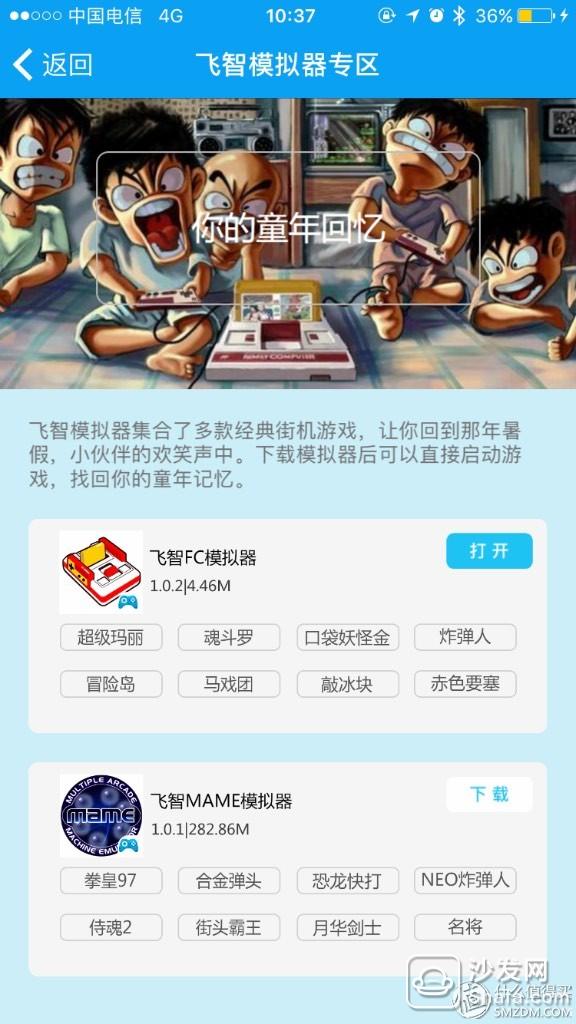


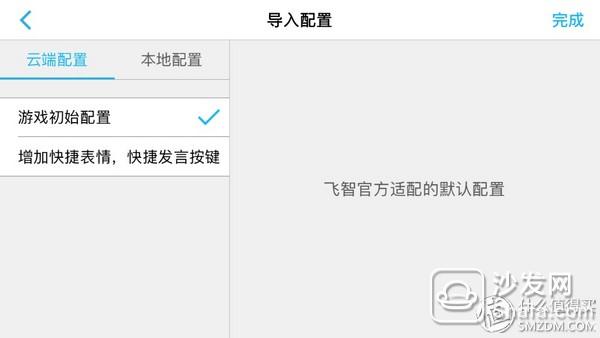


Equipment List: 


