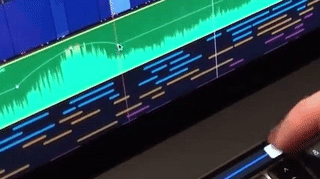Is the new MacBook Pro good? I only know when I use it. Before the official launch, many people have tried the new version of the MacBook Pro through various channels. What is the performance? Foreign technology critic Jonathan Morrison got a 13-inch MacBook Pro without a Touch Bar, and he tested it against the question of the price/performance of the new MacBook Pro. He came up with a Windows PC notebook with a price that is more than $200 cheaper than the MacBook Pro. It should be said that from the perspective of configuration and cost performance, the new MacBook Pro is simply weak. Jonathan Morrison used a Canon 80D to shoot a 1080P video with a time of 5 minutes and 51 seconds, which was imported into the laptop and MacBook Pro, allowing the two to use the Premiere and Final Cut Pro X for high bitrate H.264 export. Result: This notebook took 8 minutes and 42 seconds to export, while the MacBook Pro took only 1 minute and 23 seconds. Jonathan Morrison's point of view is that it doesn't mean that the hardware configuration is not important, but if the hardware and software can work together to optimize, it can bring great power. How annoying is the adapter? When I introduced the video on Jonathan Morrison's own computer, we saw that he had an adapter, which is probably the biggest controversy of the new MacBook Pro. Let's take a look at the Benjamin Mayo experience of the 9TO5Mac. He waited for a new bunch of adapters before he waited for his new 15-inch MacBook Pro to arrive: This includes: VicTec USB-C to DisplayPort converter: $12 for connecting to the monitor Micord USB-C to Lightning cable: $9, Benjamin is an iOS developer and often needs to connect iOS devices to your computer. Cable Matters Type C to Type B cable: $7 for connecting to the microphone used to record podcasts AUKEY USB-C to USB-A converter (2): 7 US dollars, used to connect peripherals such as mouse and USB flash drive The above peripherals total $35, plus less than $50 after tax, converted to about RMB 300. Although Benjamin feels okay, as a bystander, I really have a feeling of fainting. Interestingly, after he bought these converters, Apple announced that it would downgrade the price of all USB-C adapters and some third-party accessories, valid until the end of the year. In the eyes of the famous blogger John Gruber, this may be Apple's action in order to deny that it wants to make money through the conversion joint. Apple officially said this: We know that many users, especially professional users, still need to use the old interface to get the job done, they need an adapter. We hope to help these people transition to the latest technologies and accessories, and hope to promote the growth of new ecosystems. Benjamin also said that he might buy another USB-C converter with an official price of $9. Is 16GB of memory enough? The other questionable feature of the new MacBook Pro is the ability to choose up to 16GB of memory. Not enough? Try it and you will know. Jonathan Zdziarski, a very active technologist in the iPhone community, conducted a limit test on his MacBook Pro. He opened all the programs on his computer and put them into use, switching them at any time. The following is a list of the software he runs: VMware Fusion: Run two virtual machines, one running Windows 10 and one running macOS Sierra Adobe Photoshop CC: Four multi-layer images with 36 million pixels and over 1GB in size Adobe InDesign CC: Open a 22-page, photo-filled project Xcode: Running four ObjecTIve-C projects Microsoft PowerPoint: A slide deck presentaTIon Microsoft Word: Open a 20-page document with charts MachOView: Analyzing a daemon binary FireFox browser: open a web page Safari browser: open different web pages Preview: Open three PDF books Hopper Disassembler: use it to parse WireShark: Real-time crawling network IDA Pro 64-bit: use it to parse Email: Four inboxes are open Tweetbot: See all tweets that mention yourself iBooks: Open a paid book Skype: login and idle In addition, he also has the terminal, iTunes, Little Flocker, Little Snitch, OverSight, Finder, information, Veracrypt, AcTIvity Monitor, Path Finder, Console and other software. The end result is that all of the above software consumes 14. 5GB of memory, and the memory is still free. In his own words: he has run out of software before he has run out of software. Is the Touch BarTouch Bar really good? He Zongyi, editor-in-chief of Ai Fan, said after the Apple Expo experience that he was impressed by the use of the Touch Bar to rotate cropped images in the photo app and slide the timeline in Final Cut Pro, but he also mentioned a place to be aware of: Before I fully understand the logic of the Touch Bar, I need to adapt to the time to find the most appropriate way, which is a cost that must be considered. If you think that the short-term experience is not enough, it is better to look at the experience of professionals. Thomas Grove Cater is a member of the Trim EdiTIng team in the UK and is usually responsible for editing high-end commercials, music videos and movies. He has been using the new 15-inch MacBook Pro for more than a week, and his regular Cut Cut Pro X for video editing just supports the Touch Bar. At first, Thomas had a skeptical attitude about this "looking like a keyboard and an iPad mini hybrid," but he also had the same attitude toward the input method currently used. In any case, after using the Touch Bar, he felt that it was very precise and convenient to control the volume of the material by sliding on it. In particular, it is used in conjunction with the touchpad to set keyframes. The overall efficiency is much faster than using the mouse to slow down. After a week, he already felt that the Touch Bar was fully integrated into his daily editing work. In addition, the Touch Bar's ability to act as a different button in different apps also makes Thomas quite satisfied. When editing the title, it can display the font options; when editing the image, it can display the cropping options... In his opinion, the Touch Bar is really useful, more convenient and faster, and it can improve productivity, and he thinks this is just the beginning, and in the future will be better. As for the previous shortcuts? He said so: If the button is right in front of my eyes, just click on it. Why do you have to use two hands or a few fingers to press the shortcut? Mini Air Fryer,Best Mini Air Fryer,Air Fryer Without Oil,Best No Oil Air Fryer Ningbo ATAP Electric Appliance Co.,Ltd , https://www.atap-airfryer.com