0.4"~0.95" speaker (10~24mm)
1)0.4" speaker 10mm speaker
FAQ
Q1. What is the MOQ? 0.4" Speaker 10Mm Speaker,0.5" Speaker 13Mm Speaker,0.6" Speaker 15Mm Speaker,High Speaker Shenzhen Xuanda Electronics Co., Ltd. , https://www.xdecspeaker.com
Open on three functions, IPTV, Media Center, Settings.
Saying that this cargo put my hand on a pit ah, in the principle of waste utilization, find a lot of cracked tutorials on the Internet, in fact, very much the same, so few, I think the crack method I find is the highest success rate, The one with the lowest risk and the simplest operation. However, most of the online posts are reposted, and many of these operations are ambiguous, so I decided to do a tutorial on my own to provide specific steps for your reference.
Material preparation:
1, Huawei Wyatt (model EC6108V9A) Unicom version, I this is Shandong Unicom's, other provinces have not tested.
2, Wyatt box remote control, this thing is essential, because the box is only a physical key switch machine, to achieve other operations need to use the remote control
3, a cable, it is necessary to explain what, if it is a laptop computer, then the length of the cable is irrelevant, if it is a desktop and far from the TV, it is recommended to use a long cable, because the operation requires TV to open, see crack The progress.
4, a USB flash drive, capacity at least 1G above it. 

Steps:
The first step, download Jilin V9A crack file. Rar
Download address: http://pan.baidu.com/s/1eQmBHw2 Password: dp7b
This document has been a bad street, which can be found in almost any tutorial, I do not know which experts do, but the online tutorial is almost based on this file, not much to say here. 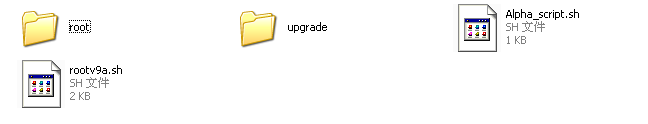
The second step is to extract the file to the root directory of your USB flash drive. You have to ask me how to call the root directory. I know that the root directory is the directory that you can see by double-clicking the USB flash drive. After decompression to the USB drive is these things
The third step is to insert the USB stick into the USB port closest to the Ethernet port. Pay attention to the position of the USB stick and the Ethernet port. The USB stick is the most secure one.
In the fourth step, the box is energized to connect the TV, and the switch is turned to the OFF position. At this time, take out your remote control, open the switch on the box to the ON position, and keep pressing the switch button in the upper right corner, about half a minute, the TV appears. The following screen 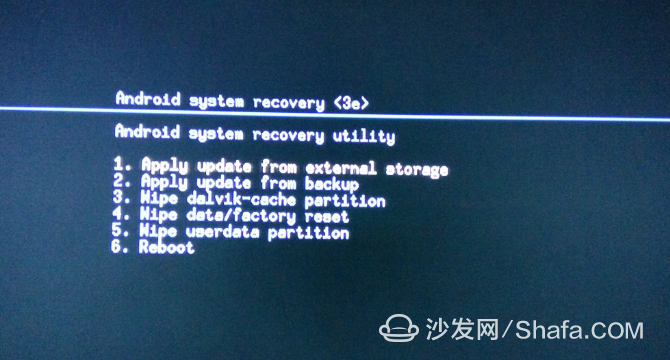
Select 1 with the remote control and the box will restart
Use this time to set up your computer, many people do not know how to set the computer's IP, operation is as follows Xp system: Right Network Neighborhood - Properties - Local Connection - Right - Properties - Internet Protocol - double-click, change the IP as follows 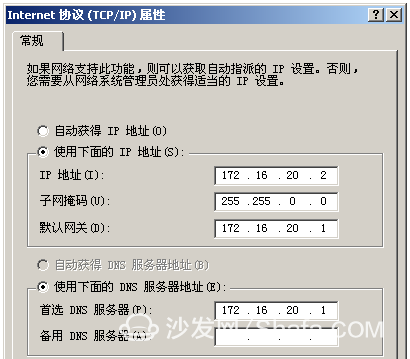
Win7 is also similar, but win7 does not have a network neighbor, but in the network and sharing center, but also change the local connection.
The fifth step, wait for you to set up the computer, the box should also be restarted, then click on the remote control's home page, find the settings, the bottom of the advanced settings, enter will let you enter the password Unicom version box password is 10010, enter After the bottom, you will find more equipment tests. After entering, you will lose the password...
The password here is 131022 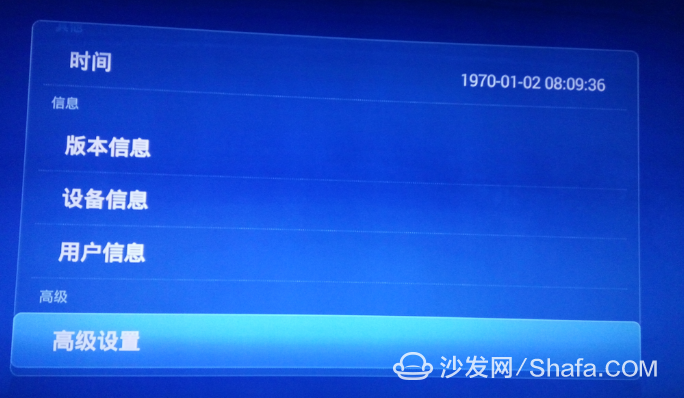

Tip: So far your USB stick has been stuck in the box, do not pull, do not pull, do not pull, the important thing is to say that after 3 restart is a screen color bar, then open the Start menu, click Run, Enter cmd Enter, enter telnet 172.16.20.14
This is after the carriage return 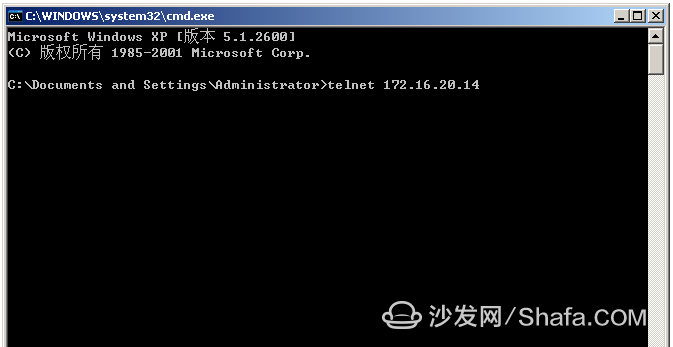
Copy this command at this time
Mkdir -p /tmp/udisk
Mount -t vfat /dev/block/sda1 /tmp/udisk
/tmp/udisk/rootv9a.sh right paste, carriage return will appear the following interface 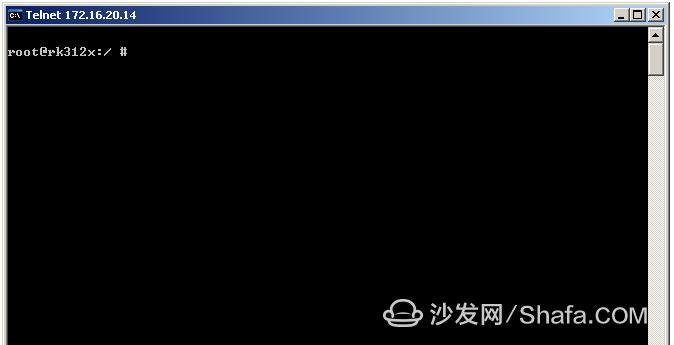
Press Enter again to become this 
At this point the box will automatically restart, this end of the crack, the boot has been able to enter the sofa housekeeper, and the rest of the features waiting for you to dig their own ... ... 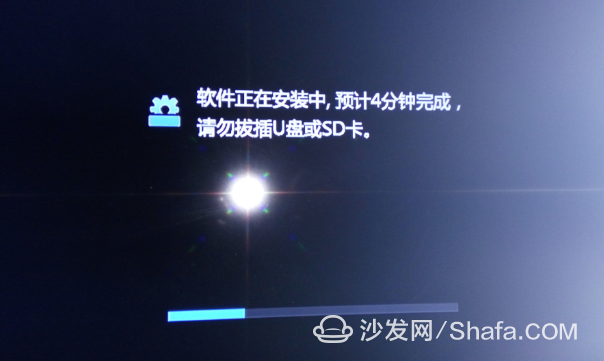
Your advice:
1. After downloading the crack file, it is recommended to disconnect the network or double clear the box to prevent automatic upgrade after the first restart. It is not recommended to use routers as relays. When cracking, it is better to connect the box directly to the computer network cable.
2, can not be powered off during upgrade or reboot
3, After the crack is completed, you will start the box again and it will prompt you to upgrade. At this time, you don't need to worry about it. You can upgrade it with confidence, and it will not affect the crack.
2)0.5" speaker 13mm speaker
3)0.6" speaker 15mm speaker
4)0.7" speaker 18mm speaker
5)0.8" speaker 20mm speaker
6)0.9" speaker 23mm speaker
7)0.95" speaker 24mm speaker
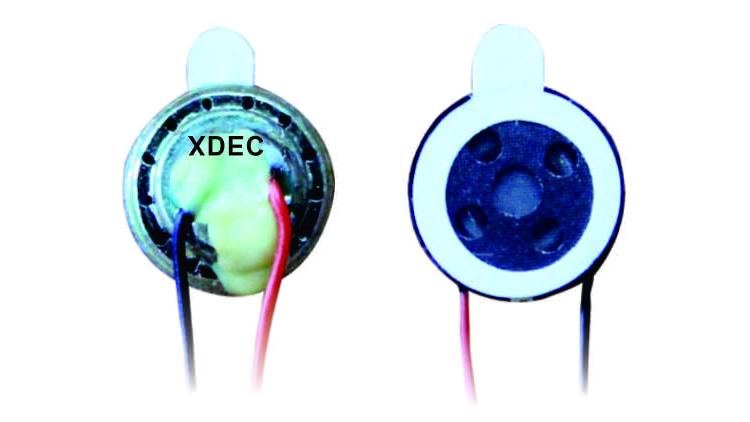
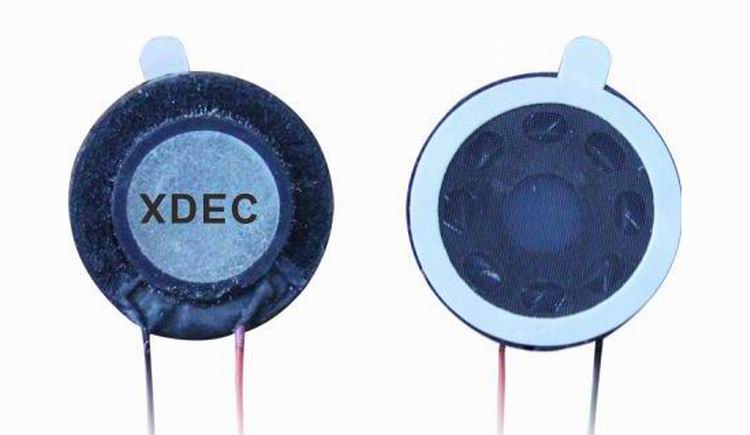

XDEC: 2000pcs for one model.
Q2. What is the delivery lead time?
XDEC: 15 days for normal orders, 10 days for urgent orders.
Q3. What are the payment methods?
XDEC: T/T, PayPal, Western Union, Money Gram.
Q4. Can you offer samples for testing?
XDEC: Yes, we offer free samples.
Q5. How soon can you send samples?
XDEC: We can send samples in 3-5 days.
Another break method for Huawei Yuet Unicom Edition (Model EC6108V9A)!
The friend sent a Huawei box. It was a customized version of Unicom. The appearance was very beautiful. I did not expect to be a version of the eunuch... No Unicom's authorization, no use, no intelligence.
More Huawei Wyatt crack tutorial please pay attention to the sofa network (); Huawei box discussion area (http://bbs.shafa.com/forum-51-1.html); if the problem is not resolved, you can join the Huawei box to break the exchange Group: 461123864, by the moderator to help you solve the puzzle!