ECUs typically work with many other ECUs in a car network. As shown in Figure 1, these ECUs communicate via CAN message exchange. To verify the functionality of the ECU, it is necessary to simulate the CAN message. These CAN messages can be implemented via CAN network online communication. This article refers to the address: http:// CAN network online communication refers to the data exchange between the control unit and other ECUs located in the network. Tools such as DTS-Monaco can be used to analyze the status of online communication on the vehicle network. CAN network offline communication refers to the use of external equipment to communicate with an ECU located inside the vehicle bus. Diagnostic communication (such as test benches, OBD scanning tools, service stations, etc.) is a typical "offline" communication. Figure 2 shows a simple example. On the CANBus, the CAN message WriteSpeed ​​is sent out through the DTS. The dashboard evaluates and displays the speed information contained in this message. In addition, the vehicle diagnostics can also read the current speed of the vehicle via the Diagnostics bus. It should be noted that CANBus and Diagnostics are two logical channels that are considered to be the same physical bus. Configuring CAN network online communication in DTS-Venice In order to be able to simulate a message in a CAN network, the database needs to be modified as follows (Figure 3): 1. Create a CAN bus; 2. Connect the CAN bus to the database unit of the ECU; 3. Create a CAN message and its signal (symbol data content). It is assumed that at least one protocol based on ECU deformation or existing ECU deformation (such as DiagCAN) is executed in the database. step 1 Select "New CANBus..." in the shortcut menu of the pointing browser to create the CAN bus. At this point, a window pops up asking the user to specify the name of the CAN bus and optional description information. If the protocol does not exist in the database, the protocol will be imported into the database from the background. Step 2 The next step is to connect the CAN bus to the database unit of the ECU, which is also known as the CAN network node. To complete the task, select CANBus in CANBusses and the node will appear in the DiagnosticAtom browser. At this point, select "New Diagnostic Atom..." and a window will pop up asking for the node; then, select the desired ECU in the ECUBaseVariant and ECUVariant lists, then click OK to complete. Figure 1: Each ECU communicates over the CAN bus. Figure 2: Communication using CAN messages. Figure 3: CAN node. Step 3 Messages and signals can now be defined. Select the ECU just now and open the CAN message folder in the DiagnosticAtom browser. In these folders, you can create CAN messages. Figure 4 shows this window that creates a CAN message. Figure 4: Window for creating a CAN message. Using DTS to solve CAN network online communication problems As shown in Figure 5, the message and diagnostic service for online communication in DTS-Monaco are the same. They can be selected in the HMIcontrol of the diagnostic service and send messages. The message can also be sent periodically. Figure 5: Sending a message in the DTS diagnostic service. The game keyboard requires a strong sense of key paragraphs,so as to produce a special feel suitable for game entertainment,and achieve a good experience for players in the game. The keyboard is one of the indispensable computer peripherals in our life. The previous keyboard has been used as an input device for office typing.With the emergence of computer games, the keyboard has gradually become a peripherals for games. Due to the relatively low performance of early computers,the way of computer games in this period is also relatively simple,ordinary office and home keyboard can completely meet the needs of players.However, with the continuous upgrading of hardware performance,the fun and complexity of games are also increasing, and the requirements for keyboard performance are also getting higher and higher,so the professional Gaming Keyboard was born.
The appearance includes the color and shape of the keyboard.A nice and stylish gaming keyboard will add a lot of color to your desktop,while a stuffy Wireless Gaming Keyboard will make you feel dull when playing games. Therefore,for the keyboard,as long as the player feels beautiful like, practical can be.
Gaming Keyboard,Led Gaming Keyboard,Keyboard Gaming Mobile,Optical Mechanical Keyboard Henan Yijiao Trading Co., Ltd , https://www.yijiaousb.com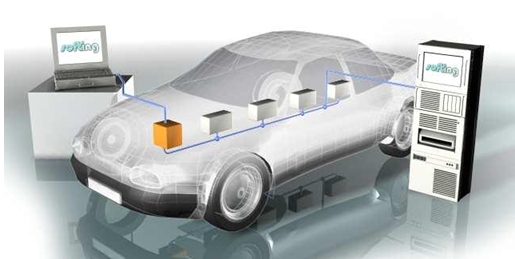
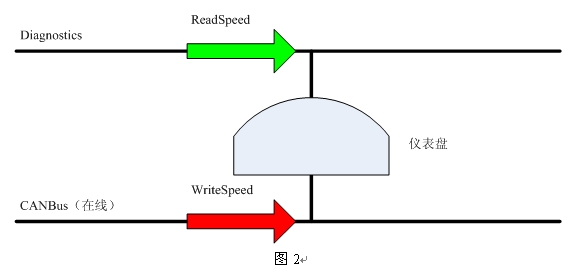
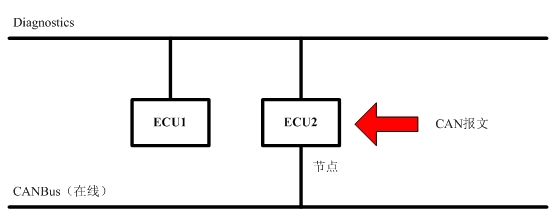
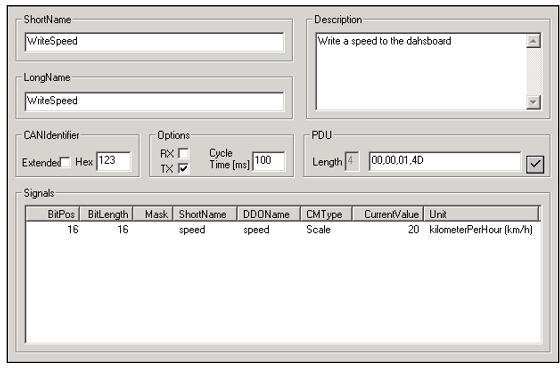
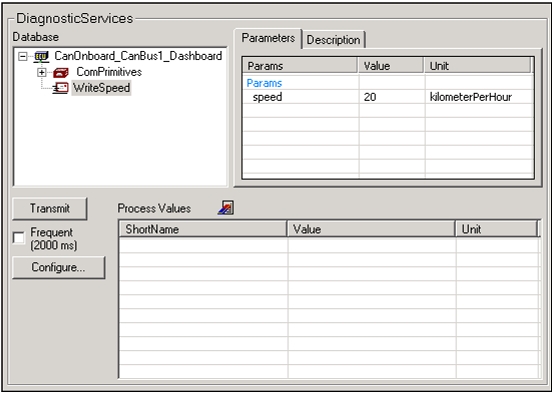
As one of the most important peripherals for playing games,the tactile feel of the gaming keyboard is the most important reference.Tactile sensation is mainly determined by the strength of the key resistance degree.To judge the feel of a keyboard,it will be tested from whether the key elastic is moderate,whether the key force is uniform,whether the key cap is loose or shaken,and whether the key process is appropriate. Although different players have different requirements for the stretch and range of the keys,the most commonly accepted peripherals for playing games are the Black Axis Gaming Keyboard Mechanical.
